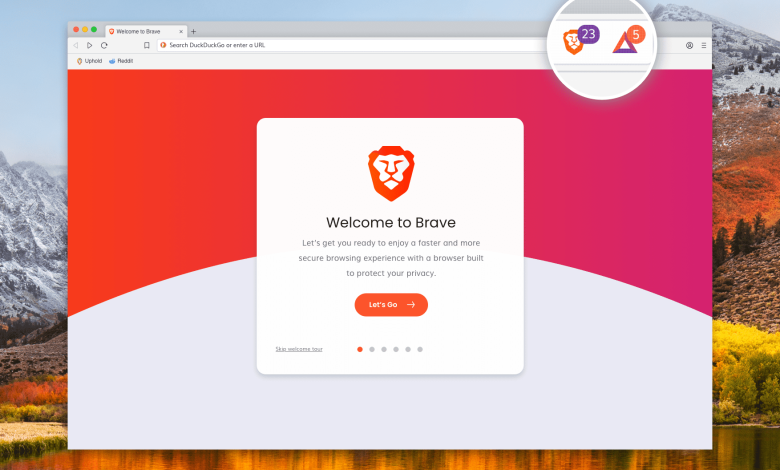
Specifications
| Version | 1.68 |
| Date updated | 08/17/2024 |
| License | Free Software |
| Size | 254.71 MB |
| Operating systems | Android 8.0 or later, iOS 16.0 or later, Linux, macOS, Windows 32-bit – 7/8/10/11, Windows 64-bit – 7/8/10/11 |
| Category | Browsers |
| Editor’s note | |
| App Store Rating | 4.7 • 39,262 votes |
| Play Store Rating | 4.7 • 1,992,939 votes |
Brave Browser Overview
We at Play Hub APK brings you brief review of Brave Browser. Brave Browser is an internet browser.
Brave Browser Overview
Brave Browser is an open-source internet browser that was founded in 2015 by Brendan Eich, an American computer scientist already known for co-founding Mozilla and the JavaScript programming language. At that time, his goal was to present a fast, but also privacy-friendly browser.
In 2017, Brave raised $35 million in 30 seconds through an ICO (Initial Coin Offering) to fund its development. This allowed it to continue its development and establish itself among the alternatives to the most popular internet browsers on the market.
How to use the internet browser?
Downloading Brave Browser is very simple, where the browser remains simple to use. First, you are entitled to all the classic features, namely the ability to open multiple tabs, add content to favorites and organize your favorite pages in folders that you rename at will.
Like many internet browsers, Brave Browser includes synchronization of browsing data, bookmarks and history between all your devices for a consistent experience.
That’s not all, because Brave Browser was founded to protect users’ privacy and online browsing. In this logic, it therefore includes an ad and tracker blocker by default so that you avoid targeted ads.
Along the same lines, it should be added that Brave Browser’s private browsing mode allows traffic to be routed through Tor, another internet browser that is very focused on protecting identity and personal data. Thus, it avoids the storage of browsing history and cookies.
On the other hand, Brave Browser has a secure cryptocurrency wallet that is available directly in the web browser. You don’t need to install an extension or take an extra step to access it.
Downloading Brave Browser is possible from many devices. The internet browser is available as a desktop application for computers running Windows, Linux and macOS while the mobile application is available on tablets and smartphones with Android and iOS.
Brave Browser is a completely free and open source internet browser. Of course, it doesn’t display ads and it doesn’t track your online browsing either.
Alternatives to Brave Browser
Brave Browser is a top-of-the-line internet browser. The service has the merit of being fast and fluid in terms of loading web pages, where it has all the classic features. However, it goes even further by focusing on security and protecting users’ privacy through various tools, including an ad and tracker blocker. There are a few alternatives to the latter, here are which ones.
Instead of downloading Brave Browser, you can choose Opera. The internet browser has the merit of being compatible with different devices, so it is found on Windows, macOS and Linux operating systems or even Android and iOS. Like its counterpart, it can boast of being completely free.
These are not the only features that bring Brave Browser and Opera together, as the latter is also geared towards privacy protection. Among its flagship features, we find an included VPN that allows you to browse safely. In the same vein, it also integrates an ad blocker. On the other hand, it also provides direct access to several instant messengers so that you can communicate with your friends without having to leave the service.
Alternatively, you can replace Brave Browser with Mozilla Firefox. The internet browser is popular worldwide, ranking fourth among the most used tools in this category. To do this, it boasts of being free and open source, where you can download it on Windows, macOS, Linux, Android, and iOS.
Similar to Brave Browser, Mozilla Firefox was founded to protect users’ privacy. In addition to being fluid and pleasant to use, it therefore has several tools dedicated to the security of personal data. In addition, there are various customization features.
Brave Browser in a nutshell
- A built-in blocker to prevent ads and trackers
- A private browsing option based on the use of Tor
- Customization options



